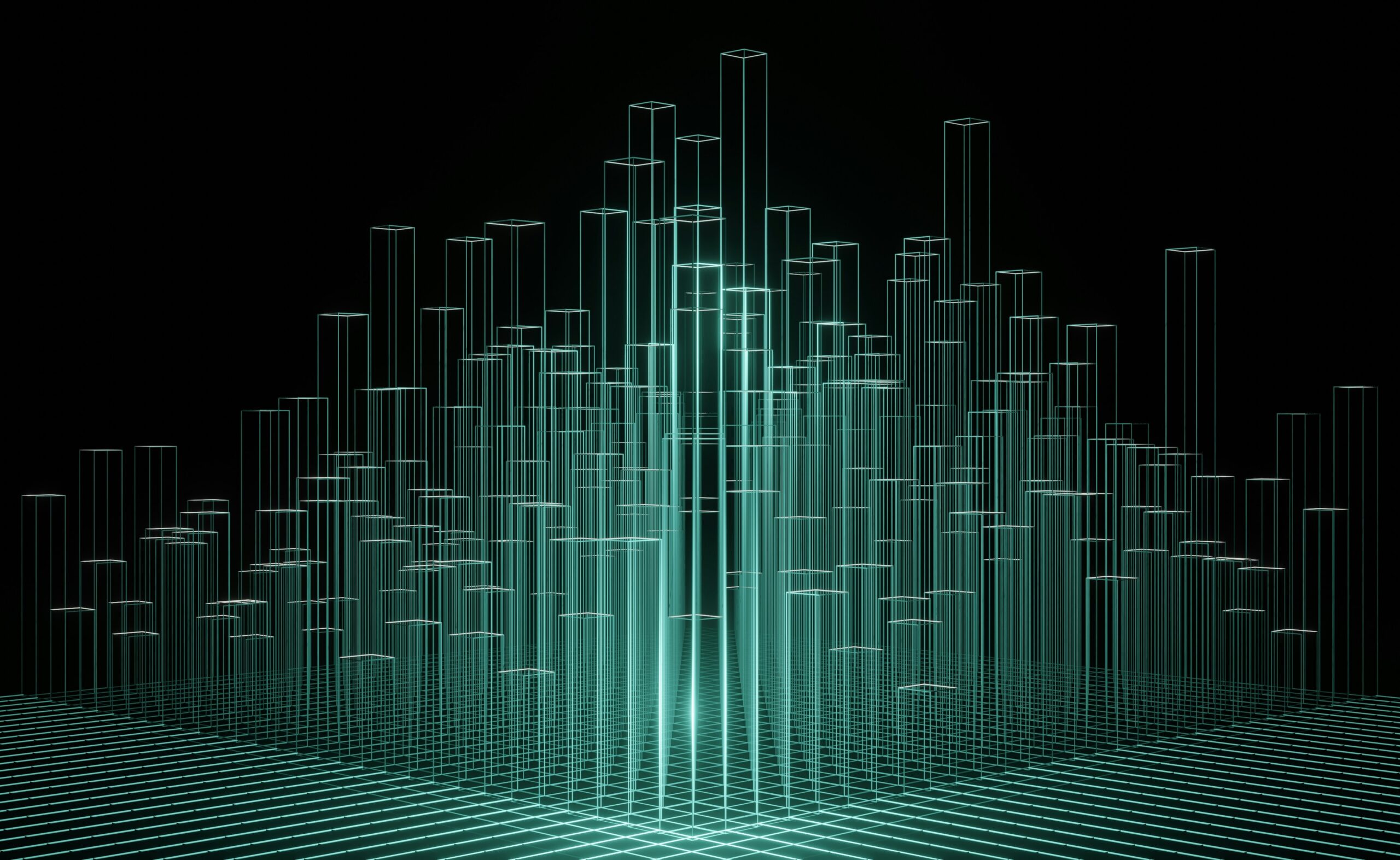Veeam Backup and Replication: HorizonIQ’s Backup and Recovery Solution
Looking for a reliable way to protect your virtual environments? Veeam Backup and Replication has you covered. Whether you’re working with VMware vSphere, Nutanix AHV, or Microsoft Hyper-V, Veeam provides robust backup, replication, and recovery tools designed specifically for virtual infrastructure.
Veeam streamlines your data protection processes to offer flexibility, scalability, and superior data availability. Let’s break down how Veeam Backup and Replication works and why it may be a great fit for your business.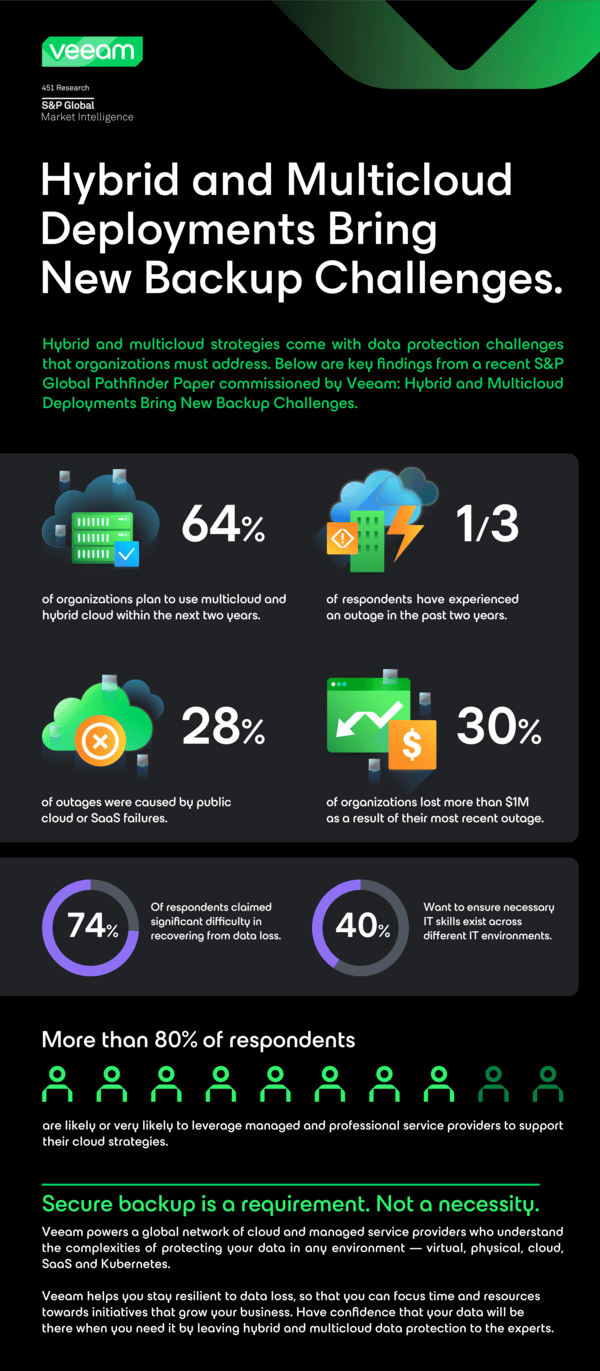
What is Veeam Backup and Replication?
Veeam Backup and Replication is a proprietary software solution designed to back up, restore, and replicate data in virtual machines (VMs), physical servers, and cloud-based environments. Initially released in 2008, Veeam revolutionized data backup with a focus on virtual environments.
Traditional backup solutions were not optimized for virtual machines, but Veeam was among the first to address this gap, providing tailored solutions that recognize the unique characteristics of virtual infrastructures.
Veeam Backup and Replication is part of the Veeam Availability Suite. The suite focuses on delivering high data availability, quick recovery, and business continuity with minimal downtime.
Key Features
Some of the primary features include:
- Application-aware restores for critical applications like Microsoft SQL and Oracle.
- Flexible backup storage options including on-premises, off-site, and cloud.
- Advanced data deduplication and compression for efficient storage.
- Image-level backups using hypervisor snapshots.
- Replication of VMs for disaster recovery.
How Does Veeam Backup and Replication Work?
What is the virtualization layer and image-level backups?
Veeam operates at the virtualization layer, interacting directly with virtualization management platforms like VMware vSphere and Hyper-V. By leveraging the hypervisor’s snapshot technology, Veeam retrieves VM data without needing to install agents within individual VMs.
Veeam’s image-level backups capture the entire VM state, including configuration, memory, and virtual disks. This snapshot serves as the base for all backups and can be stored in a backup repository for future recovery.
What are the backup methods?
Veeam offers several types of backups, catering to different operational needs:
- Full Backup: This captures the entire VM image at a specific point in time.
- Incremental Backup: Captures only the data that has changed since the previous backup. Using VMware’s Changed Block Tracking (CBT), Veeam identifies which blocks of data have been altered — minimizing backup times and storage requirements.
- Reverse Incremental Backup: This method creates a full backup from a chain of incremental backups. The most recent backup is always a full backup — simplifying recovery operations.
What are the recovery options?
Veeam Backup and Replication is known for its versatility in recovery options, making it a valuable tool during disaster recovery scenarios. Some of the most common recovery methods include:
- Instant VM Recovery: Boots a fully functional VM directly from a backup file, reducing downtime to minutes.
- Entire VM Recovery: Restores the full VM from a backup.
- File-Level Recovery: Restores individual VM files such as virtual disks or guest OS files from a backup.
- Application-Item Recovery: Allows granular recovery of specific data items, such as Microsoft Exchange emails or SQL database transactions, directly from the backup.
Storage and Deduplication
What are the backup storage options?
Veeam Backup and Replication is storage-agnostic, supporting a wide range of storage devices for both on-premises and cloud-based repositories. Backup data can be stored in a variety of ways:
- On-premises: Local storage devices, scalable backup repositories, or tape media for long-term retention.
- Off-site repositories: Data can be transferred via WAN or saved to tape for disaster recovery purposes.
- Cloud storage: Veeam integrates with various cloud platforms through its Cloud Connect technology, which provides secure backup to the cloud via service providers.
How does Veeam handle data deduplication and compression?
To minimize storage costs and improve backup efficiency, Veeam incorporates advanced data deduplication and compression technologies. Deduplication identifies redundant data blocks across VMs — significantly reducing the size of backup files.
Veeam also supports deduplication appliances like EMC Data Domain, ExaGrid, and HP StoreOnce. This can achieve high deduplication ratios and further reduce backup storage requirements.
How does Veeam handle WAN acceleration?
For organizations transferring backups over a wide-area network (WAN), Veeam’s built-in WAN acceleration optimizes data transfers by minimizing bandwidth usage. This feature is especially useful for companies with geographically dispersed locations or remote data centers.
Replication and Disaster Recovery
How does Veeam handle image-based replication?
Veeam Backup and Replication extends its capabilities to VM replication, creating a complete VM replica in an off-site location. This allows for fast failover in case of a disaster at the primary data center.
Veeam’s replication functionality maintains multiple restore points for each replica, ensuring a variety of recovery options during an outage. Replication through Veeam Cloud Connect further simplifies disaster recovery as a service (DRaaS) — offering businesses the ability to replicate data to the cloud for seamless failover and disaster recovery planning.
Failover and Failback
In case of a disaster, Veeam offers failover mechanisms, allowing users to switch over to a VM replica. Once the issue at the primary site is resolved, a failback option enables a smooth transition back to the original environment. Veeam ensures that all changes made to the replica during the failover are synchronized back to the primary VM.
Optimization Features
How does Veeam’s deduplication feature reduce backup size?
Veeam reduces storage and bandwidth usage with built-in deduplication. It identifies and eliminates redundant data across backup sets — reducing the overall size of backups and allows for more efficient storage utilization.
This is especially important for large enterprises with extensive backup operations, as deduplication reduces both costs and the time required for backup and restore processes.
What are the benefits of WAN acceleration in Veeam?
Veeam integrates WAN acceleration technology to facilitate faster replication and backup transfers across remote sites. This is critical for minimizing bandwidth consumption and speeding up the process of replicating or backing up large datasets, particularly over long distances or wide-area networks.
What is Veeam’s Architecture and Deployment?
Modular Architecture
Veeam Backup and Replication is built on a modular architecture, allowing businesses to scale their backup infrastructure based on evolving needs. Its components can be deployed on either physical or virtual machines, providing flexibility in different IT environments.
Mandatory Components:
- Veeam Backup Server: The core component that manages all backup, replication, and restore tasks, responsible for orchestration, scheduling, and resource allocation.
- Backup Proxy: An intermediary that retrieves data from the source and transfers it to the backup repository.
- Backup Repository: The storage location for backups, including VM copies and metadata.
Optional Components:
- Backup Enterprise Manager: A web-based centralized management interface for enterprises with multiple backup servers.
- Standalone Console: A lightweight interface that allows users to manage backup operations from remote machines, reducing the need for RDP sessions.
Scale-Out Backup Repository
Veeam’s Scale-Out Backup Repository feature, introduced in version 9, allows users to aggregate multiple storage devices into a single backup repository.
Pro tip: This feature makes it easier to manage and store backups across heterogeneous storage devices to eliminate the need for clustered backup storage.
Veeam Backup and Replication Community Edition
For smaller environments or testing purposes, Veeam offers a Community Edition of Veeam Backup and Replication. This free version allows users to back up a maximum of 10 VMs or servers.
While it offers many of the same features as the paid version, it comes with certain limitations, such as restricted scalability and lack of advanced security features.
Pro tip: The Community Edition is a great option for small businesses or as a trial before committing to a paid plan.
Veeam Backup and Replication for Private Cloud
 With our new managed private cloud, we can implement Veeam to support seamless backups based on your needs. The managed cloud provides dedicated resources with no shared infrastructure, predictable costs, and 24/7/365 support. It’s ideal for businesses transitioning from public cloud environments or seeking a fully managed cloud infrastructure for greater security and performance.
With our new managed private cloud, we can implement Veeam to support seamless backups based on your needs. The managed cloud provides dedicated resources with no shared infrastructure, predictable costs, and 24/7/365 support. It’s ideal for businesses transitioning from public cloud environments or seeking a fully managed cloud infrastructure for greater security and performance.
For Same Site Backup, we include Veeam licenses and offer additional storage to ensure fast, on-site data recovery with minimal impact.
Our Offsite Backup option extends your protection with Veeam Cloud Connect for remote storage, which is ideal for disaster recovery.
Reach out to learn more or check out the latest in Veeam Backup and Replication with the whitepaper: What’s New in V12.