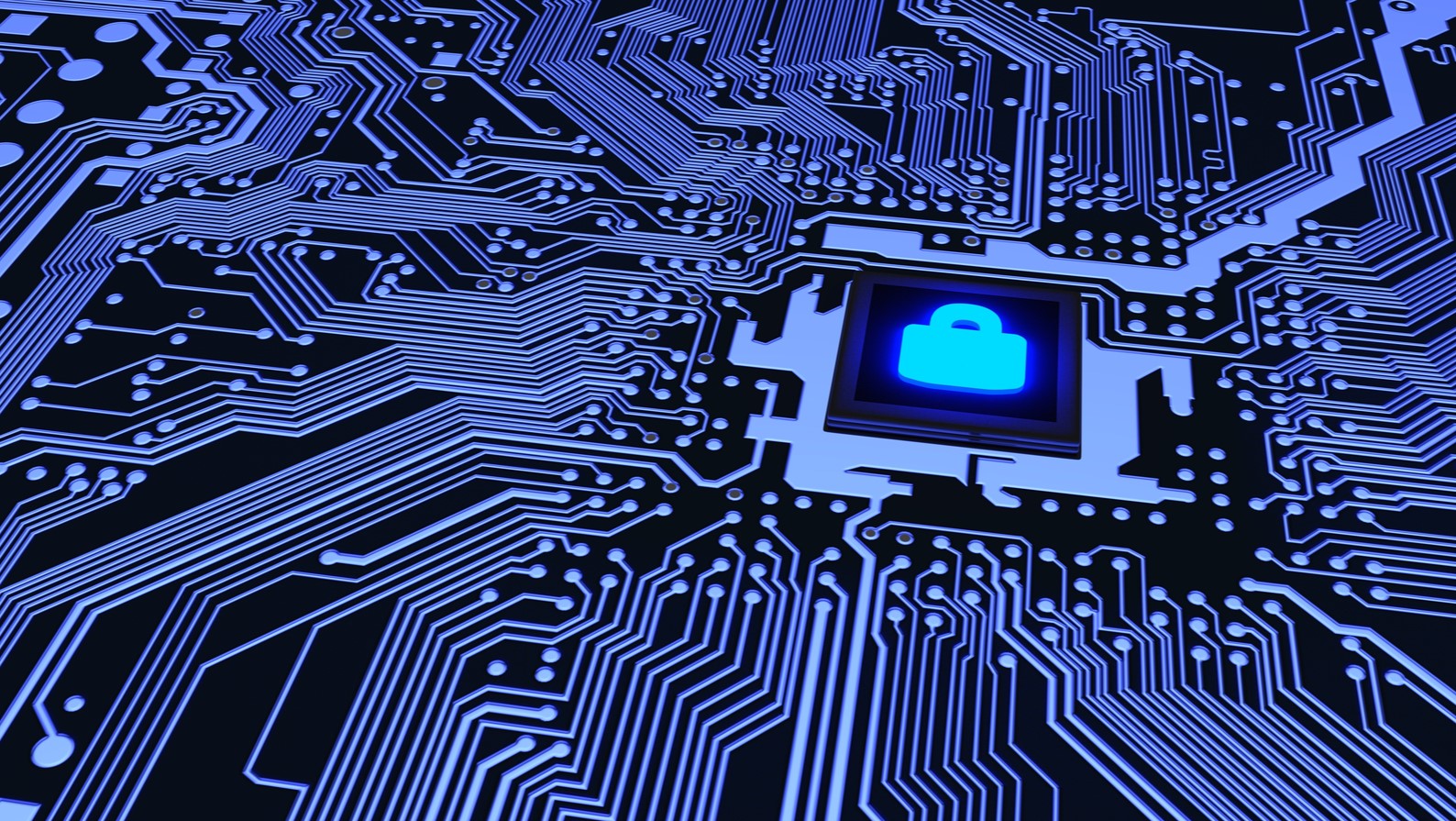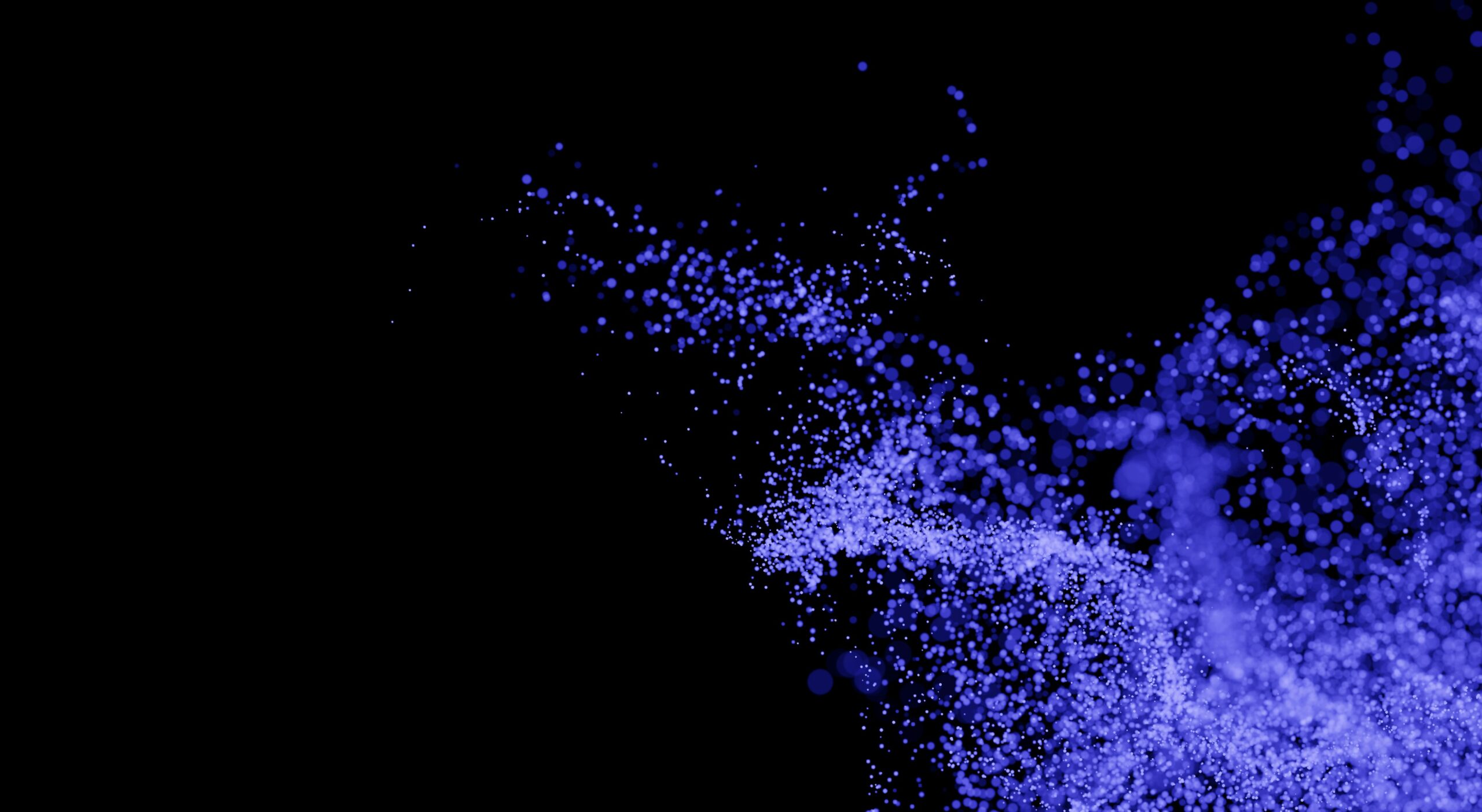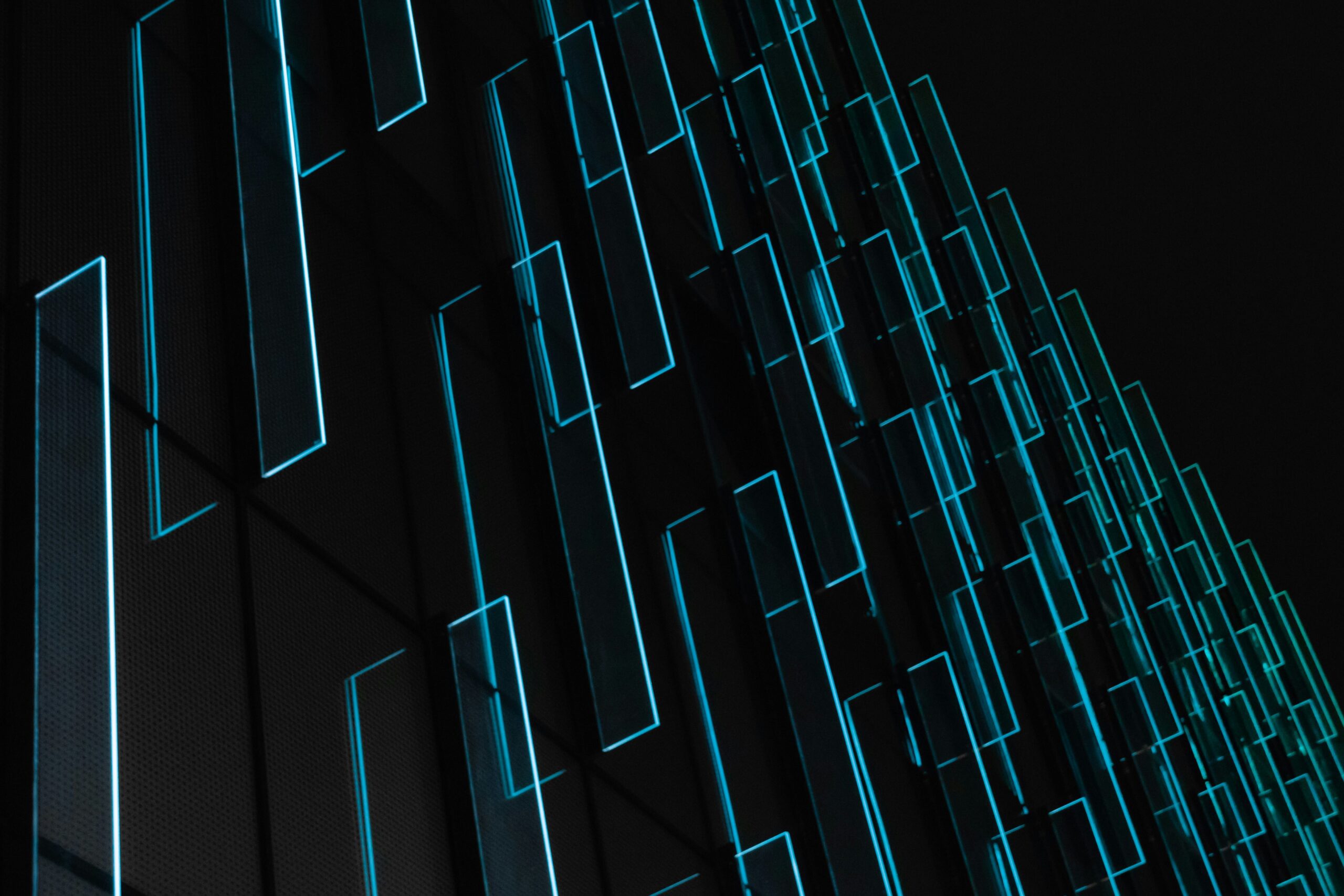Server backup: Is your data at risk?
Most people view backups like insurance policies. Nobody likes spending money on something intangible that only benefits you in certain situations. But backups are incredibly useful to have when a disk crash occurs, and they are a requirement for those of us responsible for data recovery. We all know DDoS attacks, bots, scripts, disk crashes and any number of unforeseeable data-loss events makes it necessary to have a data backup solution.

Backup history
The concept of backup has always existed. Even before today’s technology, people made copies of documents by hand and usually stored them in different locations. This took time and energy and was prone to errors.
The development of new backup solutions has evolved with the advancement of storage and computing. Technology with punch cards and magnetic tapes was introduced, but these devices were not reliable enough.
Today, we are usually backing up on hard disks and using software like R1Soft Server Backup Manager to copy, compress and retrieve our data when necessary. This approach offers a faster, more reliable and economical backup solution compared with tape-based backup.
HorizonIQ backup solutions
HorizonIQ provides simple ways to protect against data loss without requiring the user to do any scripting. We use existing infrastructure technologies to provide incremental data backup services for on-premise as well as off-premise servers.
Dedicated backup servers
For those who have large data needs for backups (more than 1 TB), we can turn a dedicated server into a dedicated backup server. By doing so, you are able to protect several servers at once, whether they are hosted at HorizonIQ or not.
Shared backups
For smaller backup needs (up to 1 TB) and HorizonIQ hosted servers, shared backup represents an affordable backup solution in a shared environment to protect critical data.
Benefits of block-level backups
Our server backup solution includes R1Soft, which leverages block-level backups. These operate below the filesystem and examine blocks of data on the disk, regardless of the files with which those blocks are associated. When the data in a particular block changes, only that block is included in the incremental or differential backup rather than the whole file.
Although implementing a block-level backup system requires a deeper understanding of lower-level computer architecture, performing server backups in this manner offers several benefits:
- Only changed blocks are included in incremental and differential backups. The backup process is faster, reduces wear on the disk drive and takes up less network bandwidth.
- Unlike file-level backup systems, a block-level backup system can do a bare-metal disk restore. A bare-metal disk restore provides a bit-for-bit copy of the original, with all data in the same physical location on the restored disk as it was on the original. A file-level restoration enables the operating system to determine where to place data, which may or may not be optimal.
- Because a block-based backup system takes a snapshot of the backed-up disk, the impact on the disk is reduced. Generally, creating a snapshot takes less than a second, which isn’t long enough to cause performance problems that could affect end users. The reduced impact on servers allows system administrators to perform backups more frequently, which shrinks the backup window and reduces the chance of data loss.
Some block-level backup software designs track which blocks belong to each file in the file system. This can be challenging, as the blocks associated with a file are not necessarily located in a contiguous chunk on the disk and may even be scattered in different locations. The advantage of this method can be seen when restoring an individual file or collection of files. Consequently, the software performs less initial setup of the backup data before collecting and restoring the files. - Another advantage of some block-level backup systems is the ability to work across various operating systems. For example, a Windows server can be backed up onto a Linux-based backup server and vice versa.
Data is increasingly becoming an organization’s most valuable commodity. According to EMC’s Global Data Protection Index, data loss now costs companies more than $1.7 trillion per year worldwide. We strongly recommend choosing the right backup strategy that will ensure you stay in business.
Take your digital journey to the next level. Explore our services and solutions.