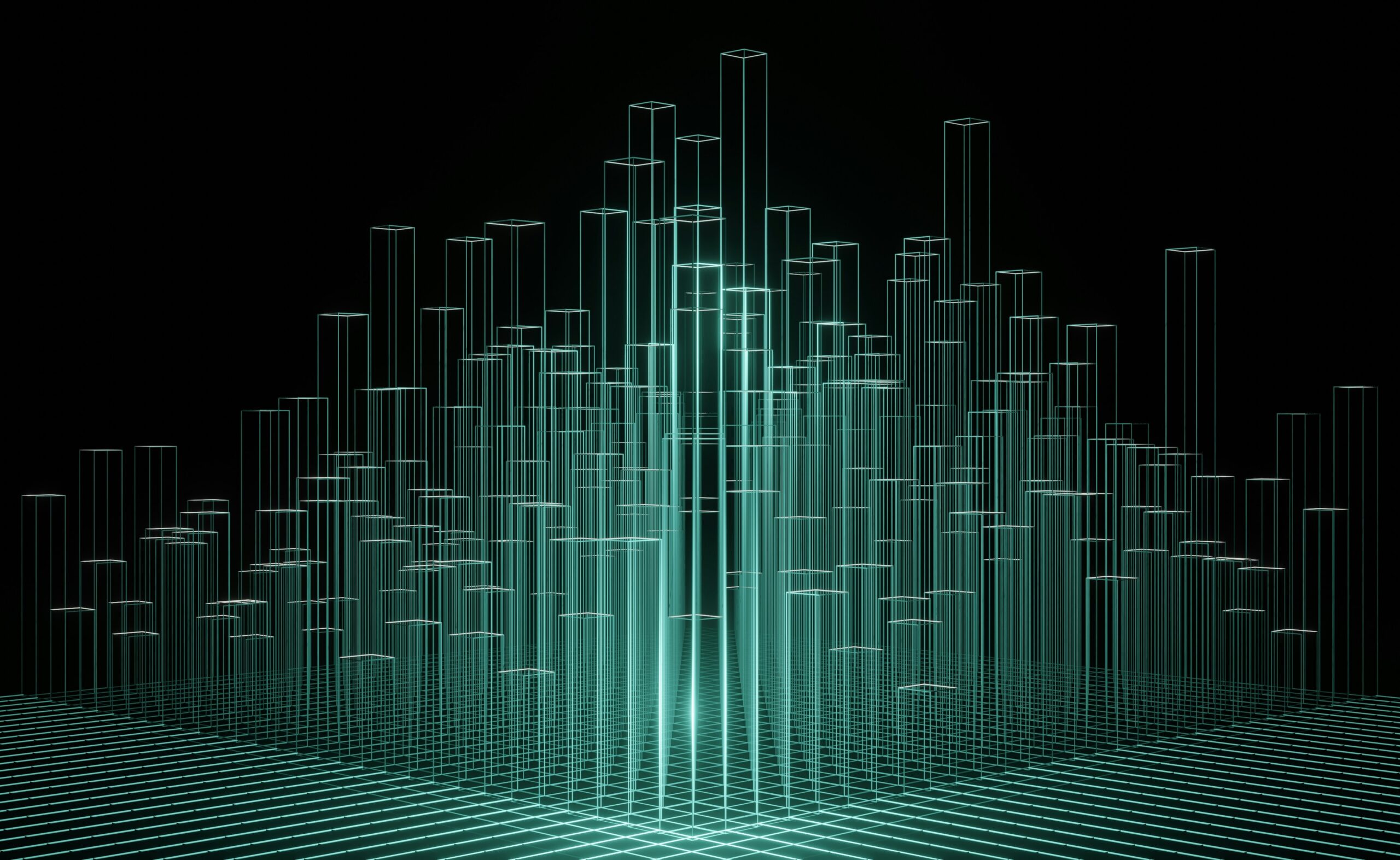Are you looking to simplify the management of multiple Proxmox nodes? A Proxmox cluster allows you to manage multiple nodes from a single interface, making administration more efficient and improving operational control.
While this article won’t cover Ceph storage or high availability setup, we’ll focus on creating, managing, and troubleshooting a Proxmox cluster to help you streamline workloads and enhance centralized management.
Why Deploy a Proxmox Cluster?
A Proxmox cluster is a group of interconnected Proxmox Virtual Environment (PVE) nodes that allows for seamless management, scaling, and security. Clustering is beneficial because:
- Provides a centralized GUI (Graphical User Interface) to manage multiple servers.
- Enables resource balancing across nodes for better performance.
- Supports business continuity by reducing downtime.
- Enhances security and compliance by simplifying infrastructure oversight.
As organizations shift toward private cloud environments for better control, compliance, and security, understanding how to deploy a Proxmox cluster effectively is essential.
Prerequisites for Deployment
Before you begin, make sure that:
- You have at least two or more Proxmox nodes.
- All nodes are updated to the latest version of Proxmox.
- Each node has a unique hostname and static IP address.
- VMs are backed up before clustering to prevent data loss.
- Nodes are connected to the same network.
- Your cluster architecture aligns with scalability and compliance requirements.
Step 1: Prepare Your Proxmox Nodes
1.1 Update Proxmox
For stability and security, update the package database on each node:

Step 2: Create a Proxmox Cluster
2.1 Create a Cluster on the First Node
- Navigate to Data Center > Cluster.
- Click Create Cluster.
- Enter a Cluster Name.
- Set the Cluster Network (IP address of the primary node).
- Click Create.
Once the cluster is created, Proxmox will generate a Join Information Token, which will be used to add additional nodes.
Step 3: Add Nodes to the Cluster

3.1 Join Additional Nodes
- Copy the Join Information Token from the primary node.
- Log into the second node and navigate to Data Center > Cluster.
- Click Join Cluster.

- Paste the Join Information Token.
- Enter the peer’s root password of the primary node.
- Set the IP for the node you want to join.
- Click Join and wait for the process to complete.
If the process fails, double check that:
- There are no running VMs on the node.
- The node does not have conflicting VM IDs.
Repeat the process for additional nodes.
Pro tip: This is where Proxmox Backup Server comes in handy. If the process fails, you have your VMs ready for easy restoration.
Step 4: Verify Cluster Status
Run the following command to check the cluster:
pvecm status
This will list all nodes, their IDs, and quorum status, ensuring operational stability and performance consistency.
How Do I Remove Nodes From the Cluster?
5.1 Shut Down the Node
Power off the node to remove:
shutdown -h now
5.2 Delete the Node
From an active node:
pvecm delnode <nodename>
For a two-node cluster losing quorum:
pvecm expected 1 # On the remaining node to restore functionality
Pro tip: If you only have two nodes, you may need a fresh reinstall to remove a node due to quorum limitations. Reinstallation is an option if the cluster database is corrupted, but not required.
Troubleshooting Common Issues
1. Node Fails to Join the Cluster
- Ensure VMs are stopped or removed before joining.
- Verify all nodes are on the same Proxmox version.
- Restart cluster services if necessary:
systemctl restart pve-cluster
2. Cluster Join Hangs or Errors Out
- Refresh the Proxmox GUI.
- Manually restart Proxmox services:
systemctl restart corosync
Ready to Deploy Your Proxmox Cluster?
Deploying a Proxmox cluster is a cost-effective, scalable, and secure way to manage virtualization environments efficiently. By following this step-by-step guide, you can set up a cluster, add nodes, and troubleshoot common issues while ensuring compliance, stability, and high performance.
For businesses and IT professionals looking for a tailored solution, HorizonIQ provides secure, scalable, and managed infrastructure services that align with modern compliance and cost-efficiency needs. Contact us today to learn more.