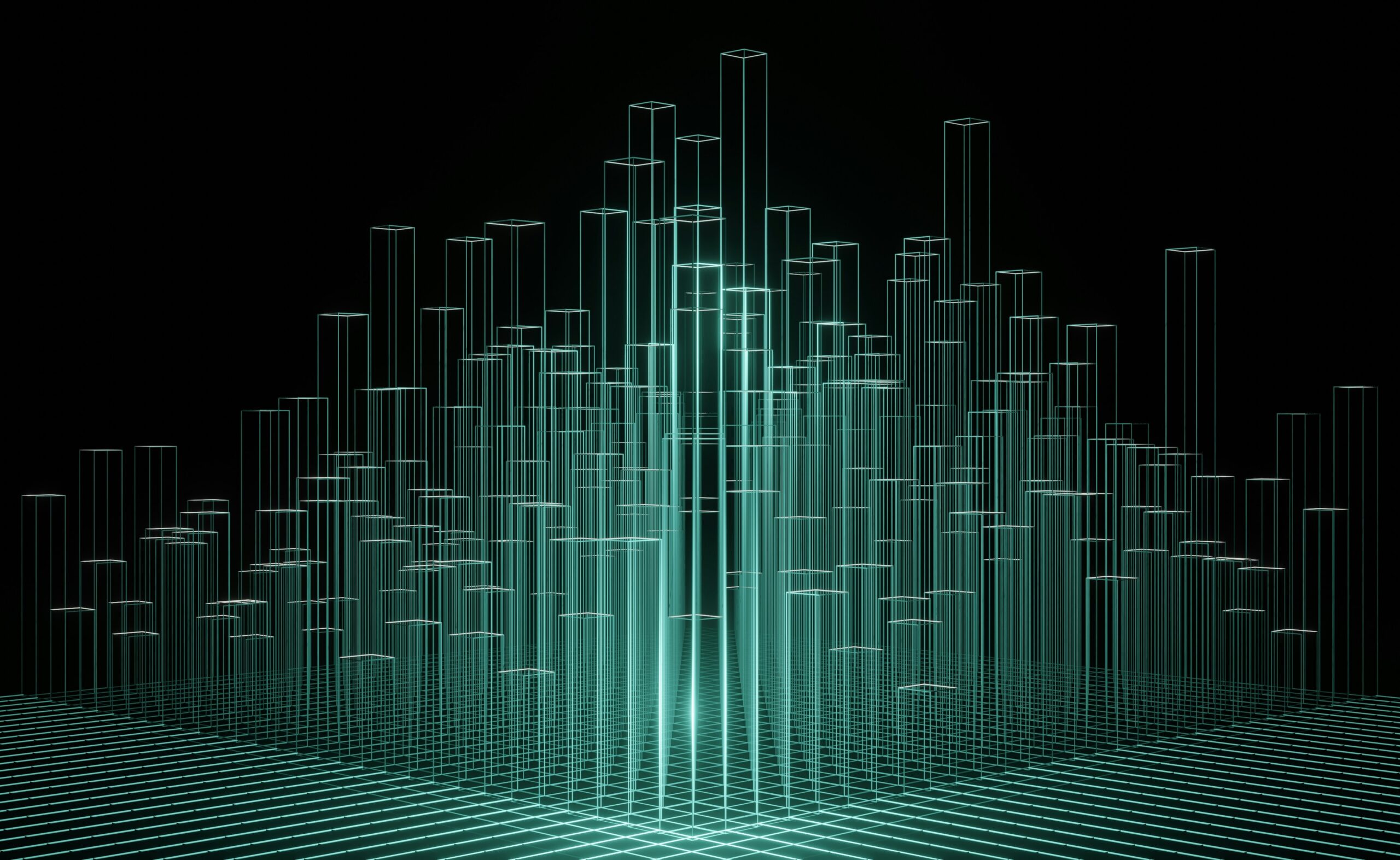Kubernetes vs Docker: Which One is Right for Your Containerization Strategy?
The world of application development is buzzing about containers. These lightweight, portable bundles allow you to package your application and its dependencies neatly, ensuring consistent and efficient operation across different environments. But when it comes to managing these containers at scale, two titans clash: Docker and Kubernetes.
Let’s break down the differences between these container powerhouses and help you choose the right tool for your needs.
Understanding Containerization
Before diving into the Kubernetes vs. Docker discussion, let’s explore containerization. This technology packages applications with their dependencies, enabling consistent performance across diverse environments—from development to production.
Containerization accelerates application delivery while optimizing infrastructure utilization. However, effectively managing containers requires the right tools.
Docker: The Soloist
Just as a solo musician needs a well-crafted instrument, Docker provides the foundation for building and packaging applications into self-contained containers.
These containers, like individual instruments, can be easily transported and deployed across different environments. Docker simplifies the process of creating and managing these containers, ensuring consistency and portability.
Here’s what Docker excels at:
- Simplifying the process of building and running individual containers.
- Running consistently across different systems, regardless of the underlying operating system.
- Isolating applications running in Docker containers, thus preventing conflicts and resource issues.
However, Docker has limitations:
- While you can run multiple containers with Docker, it becomes challenging to manage them at scale.
- Docker is primarily designed for managing containers on a single server. When you need to deploy and manage containers across multiple servers, things get complex.
Kubernetes: The Conductor
Enter Kubernetes, the container orchestra conductor. Imagine a complex musical piece with multiple instruments (containers) playing together seamlessly. Kubernetes — also known as K8s — is the conductor, coordinating the deployment, scaling, and management of containerized applications across a cluster of servers.
Here’s where Kubernetes shines:
- Automating the deployment, scaling, and networking of containerized applications.
- Ensuring your applications remain operational even when containers fail or need to be updated.
- Scaling your containerized applications up or down based on demand.
However, Kubernetes has a steeper learning curve compared to Docker.
Kubernetes vs Docker: Are They Competing Tools?
Here’s where the confusion often arises: Kubernetes and Docker serve different purposes and are complementary, not competitors. Docker creates and runs containers, whereas Kubernetes orchestrates and manages them.
Key Differences: Kubernetes vs. Docker
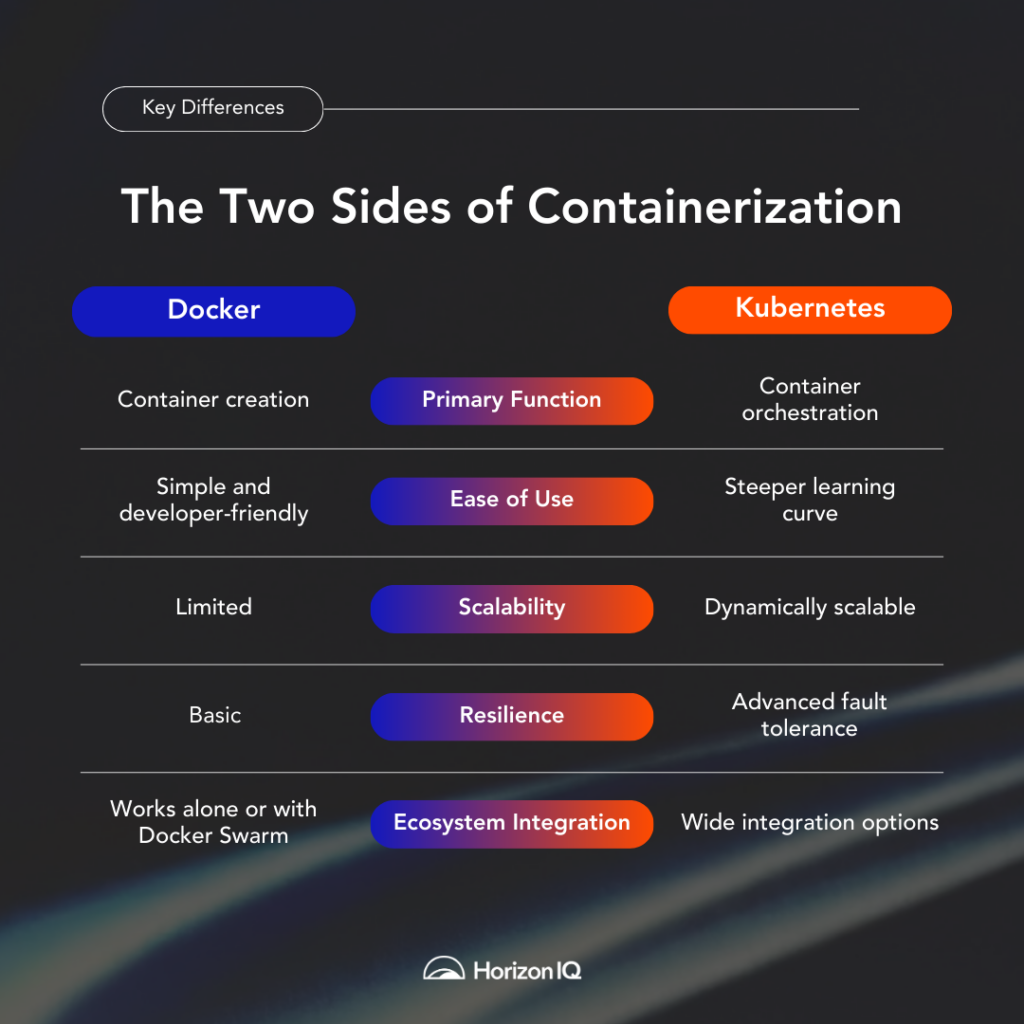
While both essential tools in modern software development, Kubernetes and Docker serve distinct purposes.
Docker simplifies application packaging and deployment into containers, making it easy for developers. However, it lacks advanced features for scaling and reliability.
Kubernetes, a powerful container orchestration platform, automates the deployment, scaling, and management of containerized applications. It offers advanced features like load balancing, self-healing, and rolling updates. While more complex, Kubernetes provides a robust and scalable solution for complex applications.
In terms of ecosystem integration, Docker can work independently or with Docker Swarm. Kubernetes, on the other hand, offers extensive integration options with various cloud platforms, CI/CD pipelines, and monitoring systems.
When to Choose Kubernetes
Opt for Kubernetes if your organization:
- Manages complex, multi-container applications.
- Requires automated scaling and fault tolerance.
- Operates in hybrid or multi-cloud environments.
Pro tip: E-commerce platforms with fluctuating traffic or SaaS providers with microservices architectures benefit greatly from Kubernetes.
How to Deploy Kubernetes
Choosing the right deployment environment for Kubernetes is crucial. Let’s delve into the pros and cons of bare metal and private cloud deployments:
| Criteria | Bare Metal | Private Cloud |
| Scalability | Excels at managing large-scale, distributed deployments with automated scaling | High scalability, often limited by underlying infrastructure |
| Orchestration | Offers advanced features like load balancing, failover, self-healing, and rolling updates | Provides advanced orchestration features, potentially with additional managed services |
| Multi-Node Clusters | Optimized for running workloads across multiple nodes with high availability | Supports multi-node clusters, often with enhanced management and automation |
| Ecosystem Integration | Integrates with a vast array of tools and services for logging, monitoring, and networking (e.g., Prometheus, Fluentd, Calico) | Integrates with a broad range of tools and services, potentially with additional managed offerings |
| Control | High level of control over hardware and software | Reduced level of control compared to bare metal |
| Security | Requires robust security measures, including network segmentation, access controls, and vulnerability management | Often benefits from enhanced security features and managed security services |
| Cost | Higher upfront costs for hardware and infrastructure | Lower upfront costs, but potential for higher ongoing costs, especially for large-scale deployments |
| Maintenance | Requires significant ongoing maintenance, including hardware and software updates | Reduced maintenance overhead, with cloud provider handling many aspects of infrastructure management |
| Flexibility | High flexibility in customizing configurations and deploying workloads | Limited flexibility compared to bare metal, but often offers a wider range of managed services and automation |
When to Stick with Docker
Docker is sufficient if you:
- Need to quickly containerize and run lightweight applications.
- Operate small-scale environments without orchestration complexity.
- Prefer simplicity in development pipelines.
Pro tip: For startups or projects with fewer resources, Docker alone can still deliver excellent results.
How to Deploy Docker
Let’s explore the key factors to consider when deploying Docker on bare metal or a private cloud:
| Criteria | Bare Metal | Private Cloud |
| Simplicity | Easier to set up and manage compared to Kubernetes | Simplified deployment and management with cloud provider tools |
| Resource Efficiency | Lightweight and ideal for single-host or small clusters | Optimized resource utilization with cloud provider’s virtualization and container orchestration |
| Development Environments | Perfect for rapid application development, testing, and CI/CD pipelines | Streamlined development workflows with cloud-based IDEs and CI/CD tools |
| Performance | Near-native performance, ideal for low-latency or high-throughput applications | Potentially lower performance due to virtualization overhead, but can be mitigated with optimized configurations |
| Scalability | Limited scalability, especially for large-scale deployments | Enhanced scalability with automated scaling and load balancing features |
| Security | Requires careful configuration and security best practices | Benefits from additional security measures provided by cloud providers |
| Cost | Higher upfront costs for hardware and infrastructure | Lower upfront costs, but potential for higher ongoing costs, especially for large-scale deployments |
| Maintenance | Significant ongoing maintenance, including hardware and software updates | Reduced maintenance overhead, with cloud provider handling many aspects of infrastructure management |
| Flexibility | High flexibility in customizing configurations and deploying workloads | Limited flexibility compared to bare metal, but often offers a wider range of managed services and automation |
When to Use Both Kubernetes and Docker
While the two serve distinct purposes, they can be a powerful duo. Leverage Docker for building and managing individual containers, and then utilize Kubernetes to orchestrate them across your infrastructure.
Where HorizonIQ Comes Into Play
Whether you’re leveraging the simplicity of Docker or the orchestration power of Kubernetes, Our comprehensive infrastructure solutions can provide the ideal foundation for your containerized applications. From our services like bare metal and managed private cloud, we help businesses implement secure and scalable solutions optimized for containerization technologies like Kubernetes and Docker.
Conclusion
When comparing Kubernetes vs. Docker, it’s not about choosing one over the other but understanding their complementary roles. While Docker creates containers, Kubernetes orchestrates them at scale. Your decision should be guided by workload complexity, scalability needs, and long-term goals.
However you choose your setup, containerization offers numerous benefits for modern application development. By understanding the strengths and weaknesses of each, you can choose the right tool to help your applications run smoothly, efficiently, and at scale.