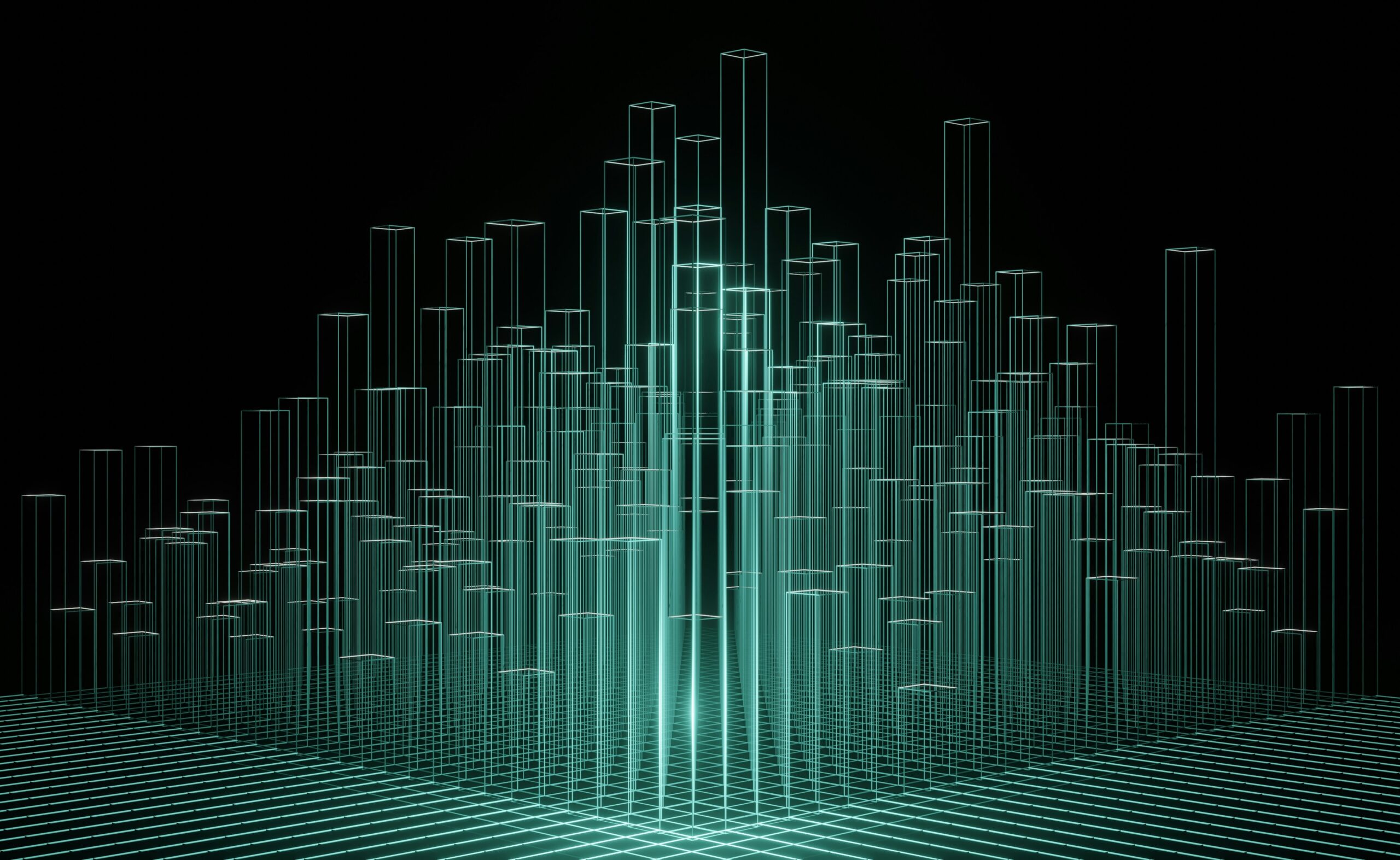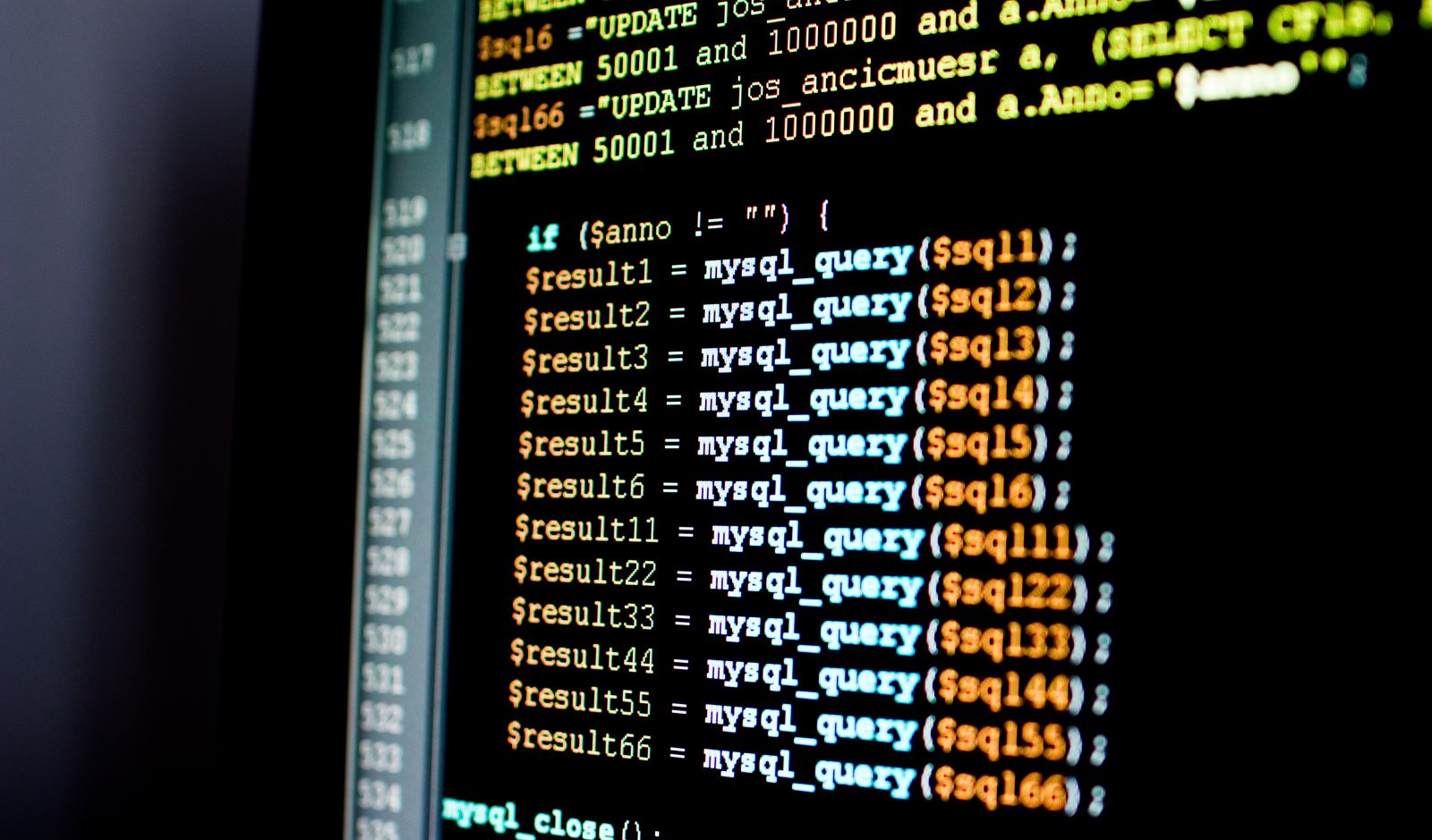
There are many considerations to account for when implementing a Microsoft SQL server in a private cloud environment. Today’s SQL dependent applications have different performance and high availability (HA) requirements. In Part 1 of this series, we covered implementation of Microsoft SQL Servers in a private cloud for maximum performance. Here in Part 2, we’ll explore deployment in a private cloud with HA.
HA Options Available Within Microsoft SQL Server
When designing Microsoft SQL servers with HA, we must consider SQL dependent application requirements and features to ensure they work with highly available deployments. Below is a list of a few HA options natively available within the Microsoft SQL server and organized by deployment type.
Physical SQL Server Deployment with Single SAN and SQL Clustering
This HA option is a Microsoft Server native clustering with SQL clustering with a single SAN or direct-attached sub-storage system. In this option, we run two SQL server nodes with a single copy of the database running on a SAN. Only one instance of SQL is active and attached to the databases at any given time.
Pros: This option protects against a single SQL node failure. The surviving node will start its SQL instance and attach to the same databases to continue serving client requests. It offers the best compute performance and good storage performance.
Cons: This option does not protect against database corruption or storage sub-system issues. Both corruption and SAN issues will impact the entire cluster. Licensing costs may be an issue if licensing by CPU.
Virtual SQL Server Deployment with SQL on SAN and VMWare HA
Standard Windows clustering is not recommended in this option. VMWare and other hypervisors will provide a level of HA to protect against hypervisor node failure by restarting the SQL server VM on other nodes.
Pros: This is an easy way to implement HA without having to configure and support windows server clustering. Per CPU SQL licensing costs are reduced. This option offers good computer performance and good storage performance.
Cons: This option does not protect against database corruption or storage sub-system issues. Both problems will cause an outage of the SQL server.
Virtual SQL Server Deployment with SQL on Local SSD Disk and SQL Native AlwaysOn HA
In this option, we utilize two SQL virtual machines running on top of local SSD drives configured in a RAID10 directly on the hypervisor nodes. Each SQL VM is running on separate nodes with local storage. The database, which requires HA, is being protected using SQL AlwaysOn features by maintaining two copies of the database on two separate VMs and two separate, high-speed sub-storage systems.
Pros: This option offers strong HA protection against single SQL Server VM Failure, single hardware node failure and single storage system failure. Automatic database page corruption protection is provided by the AlwaysOn technology. AlwaysOn keeps two separate copies of the database in sync. It offers good compute performance and the best storage performance in a virtual environment. The virtualized SQL server provides savings on per CPU licensing costs by assigning just the amount of CPU that your SQL server needs. Only the active SQL servers instance requires licensing.
Cons: VMWare vMotion should not be used while the SQL VM is turned on. In this design, however, vMotion is not needed since the AlwaysOn protected database server will not need to vMotion during failover. By design, other VMWare HA and resource management services will not be used in this option. Local storage has to be scoped with growth in mind. My rule of thumb is to scope three years of required growth for local storage per server.
Physical SQL Server Deployment with Local SSD Storage and SQL Native AlwaysOn HA
We utilize two physical SQL servers in this option. Each hardware server has SSD RAID10 for local storage. Each SQL server is running on separate bare metal servers. The database, which requires HA, is being protected using SQL AlwaysOn features by maintaining two copies of the database on two separate bare metal servers, and two separate, high-speed sub-storage systems.
Pros: This option provides strong HA protection against single SQL Server failure and single storage system failure. Automatic database page corruption protection is provided by the AlwaysOn technology. AlwaysOn keeps two separate copies of the database in sync. This option offers the best compute performance and best storage performance. Only the active SQL servers instance requires licensing.
Cons: Per CPU licensing costs could get pricy depending on CPU core count. Local storage must be scoped with growth in mind. My rule of thumb is to scope three years of required local storage growth per server.
Closing Thoughts on Microsoft SQL Server HA Options
Compare your workload requirements with the abilities of each option and your budgetary considerations to determine what works best for you. Development or test SQL servers and production workloads can easily run inside virtualized environments with SAN storage. Some of your more demanding production workloads may need to be placed into virtual or physical environments with local SSD-based storage for best performance and HA needs.
Integrating these options into your private cloud environments is simple and can save on costs down the line. When working with local storage, be sure to future proof your disk space growth availability the first time. Future proofing your local storage for growth will save on maintenance headaches and costs in the long run.
In this series, we have looked at basic SQL server concepts and performance factors to be considered when designing Microsoft SQL server deployments for HA and high performance. Download the whitepaper by filling out the form below to get this series in its entirety.
High performance is measured differently for different applications and is greatly dependent on the end user’s expectations as they interact with your supported application. By collecting these simple measurements and requirements up-front, you will be able to make decisions to right size the environment for your end user and to help you stick to your budget.
Read Part 1: How to Implement Microsoft SQL Servers in a Private Cloud for Maximum Performance
Read: The Basics of a Microsoft SQL Server Architecture
Download the full white paper below: