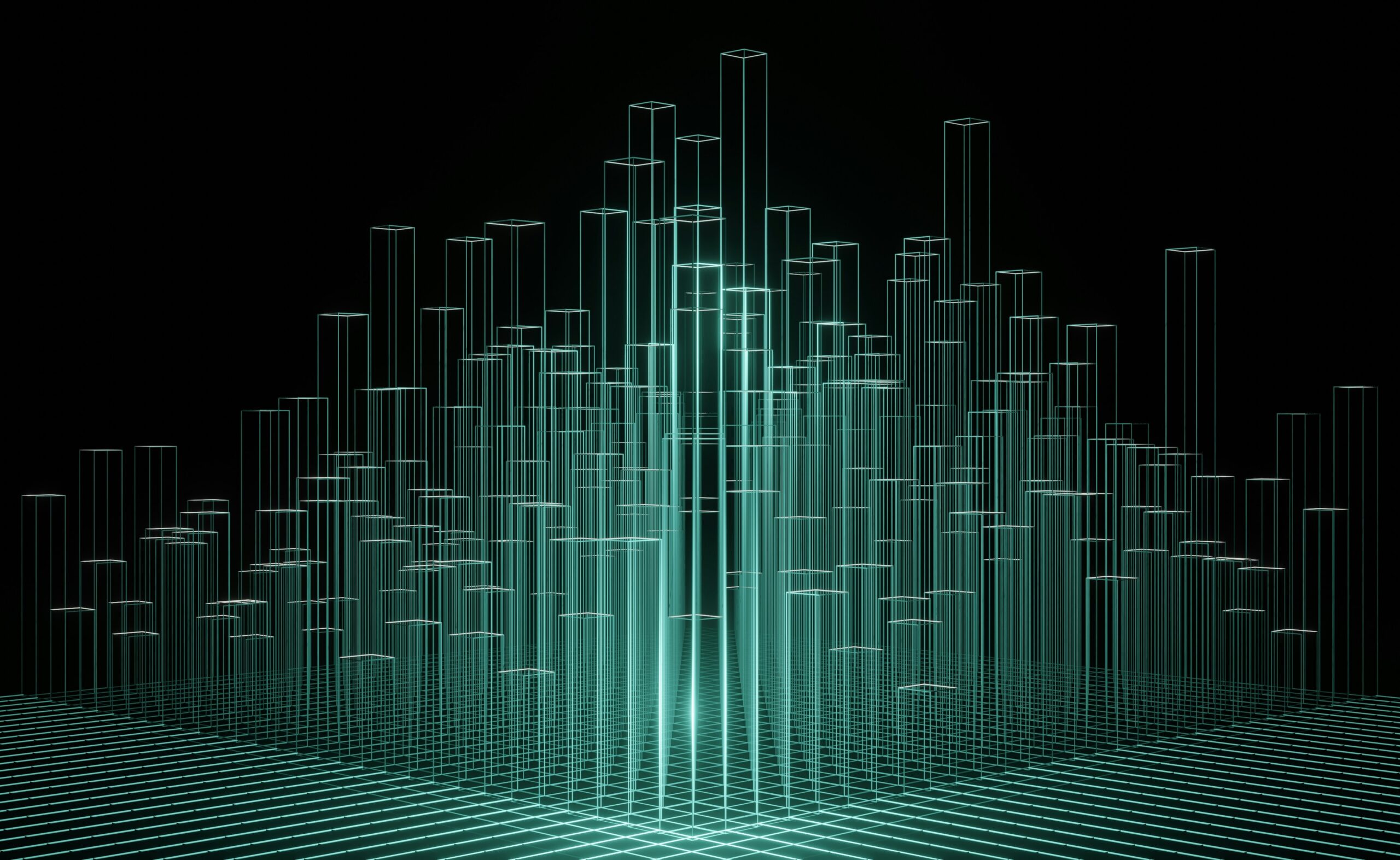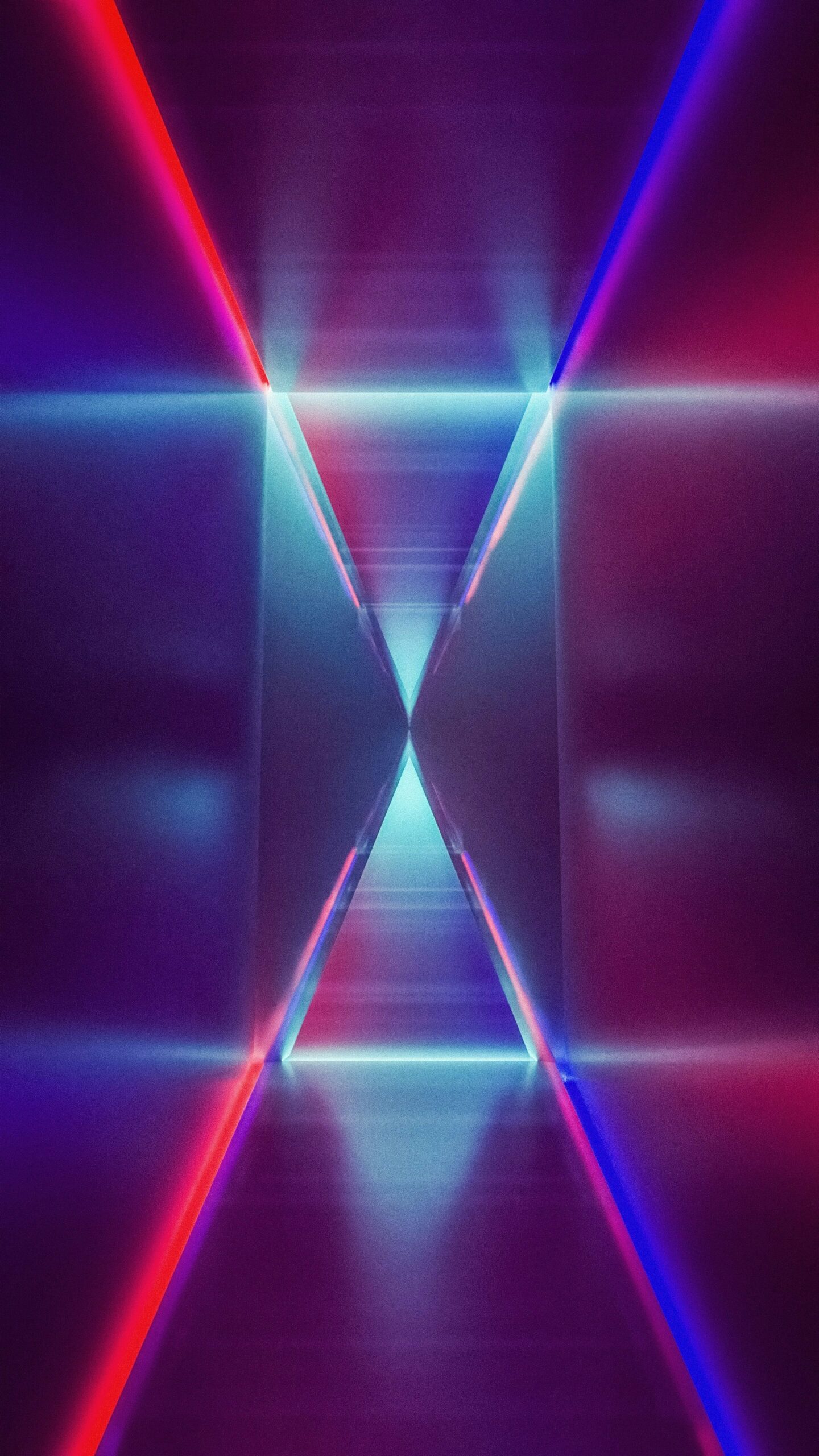Choosing a Public Cloud: Avoiding Noisy Neighbors
I frequently hear people asking how to choose from among so many potential cloud options. The answer, I’m afraid, is “It depends.” Some cloud providers may over-provision their resources, causing your traffic to slow down. This drop in service is often called the “noisy neighbor” syndrome, but how can you avoid this?
Location, Location, Location
Just like choosing a house, it’s important to get a comfort level with the neighborhood. To evaluate cloud provider environments, you need to ask a few questions:
1.) What is the underlying hardware in the cloud environment?
For performance issues, you first want to confirm that the processor is equal or greater in horsepower than your computing needs. It is also important to know if hyper-threading is activated on the processor. For example, our AgileCLOUD is built using Intel e5-2650v3 processors, which have 10 cores running at 3.0 GHz per core and hyper-threading enabled, effectively doubling the processing power.
2.) What is the vCPU ratio?
In a virtual cloud environment, the hypervisor will divide the CPU cores into smaller mini-CPUs or virtual CPUs (vCPUs). Many providers will oversubscribe the available vCPUs; in other words, they will assign more vCPUs than physically available. This assumes that running virtual servers requires all the CPU cycles assigned. Cloud environments that oversubscribe are often cheaper and are ideal for workloads that are typically idle most of the time.
When a guest operating system is installed on the hypervisor, the guest instance is assigned a pool of vCPUs, as well as virtual RAM (vRAM) and disk storage to be used. The hypervisor manages the time a vCPU has access to the physical CPU in a round-robin manner, thus creating vCPU queues.
3.) What are the underlying disk configuration and network speeds?
The local disk type (SSD or HDD), number of disks and the RAID configuration will affect the performance of an I/O intensive application. AgileCLOUD uses SSD disks with RAID10, providing the fastest local disk performance possible.
Hypervisors and the Noisy Neighbor Syndrome
Just like large lots make for quiet neighborhoods, a low physical to virtual ratio makes for good computing. A cloud with a low ratio will have more access to the physical hardware, like a house with a large yard keeps noisy neighbors’ music from disturbing your dinner. A higher ratio of resources means you have less access to the actual physical hardware, which would be like your townhouse neighbor’s rock band practicing next door.
Understanding a cloud provider’s performance is more complicated than vCPU price performance.
- Compare the processor speeds: some cloud providers have different generations on hardware with different clock speeds (and cores).
- What is the oversubscription ration?
- Available Disk I/O, both read/write capacity of the drive and network access if attaching to a block storage device are critical to server performance.
- Finally, understand the physical network capacity of the server to move both LAN/WAN data and any storage access.
INAP Provides You Options
Our AgileCLOUD for example, comes in two flavors and, depending on your workload, one may be better than the other. Our Series A is specifically suited for web, application and light I/O workloads. Our Series B is better suited for applications that have higher CPU and memory demands.
Answering which of these two options is better for you depends on the workload you have, and the answer may even be both! Let me break down the differences for you. The obvious differentiator between the two options is the hypervisor on the AgileCLOUD lineup.
To keep it simple, our AgileCLOUD offers two series of cloud compute (see table below).
Our A Series, good for small databases, websites and content management systems that require moderate CPU utilization has a 3:1 vCPU to CPU ratio.
Our B Series, better for medium databases, complex websites and scheduled batch processing tasks requiring heavy memory and CPU utilization has a one to one (1:1) ratio.
In other words, we don’t overprovision on the B series, so there is no chance of CPU contention and little chance of that noisy neighbor.
Armed with this knowledge, we believe that you will be in a better position to understand the vast array of available cloud options. If you are interested in learning more about cloud solutions that can fit into your unique cloud strategy, contact us today to speak with one of our cloud professionals or deploy your instances right away in our cloud portal.