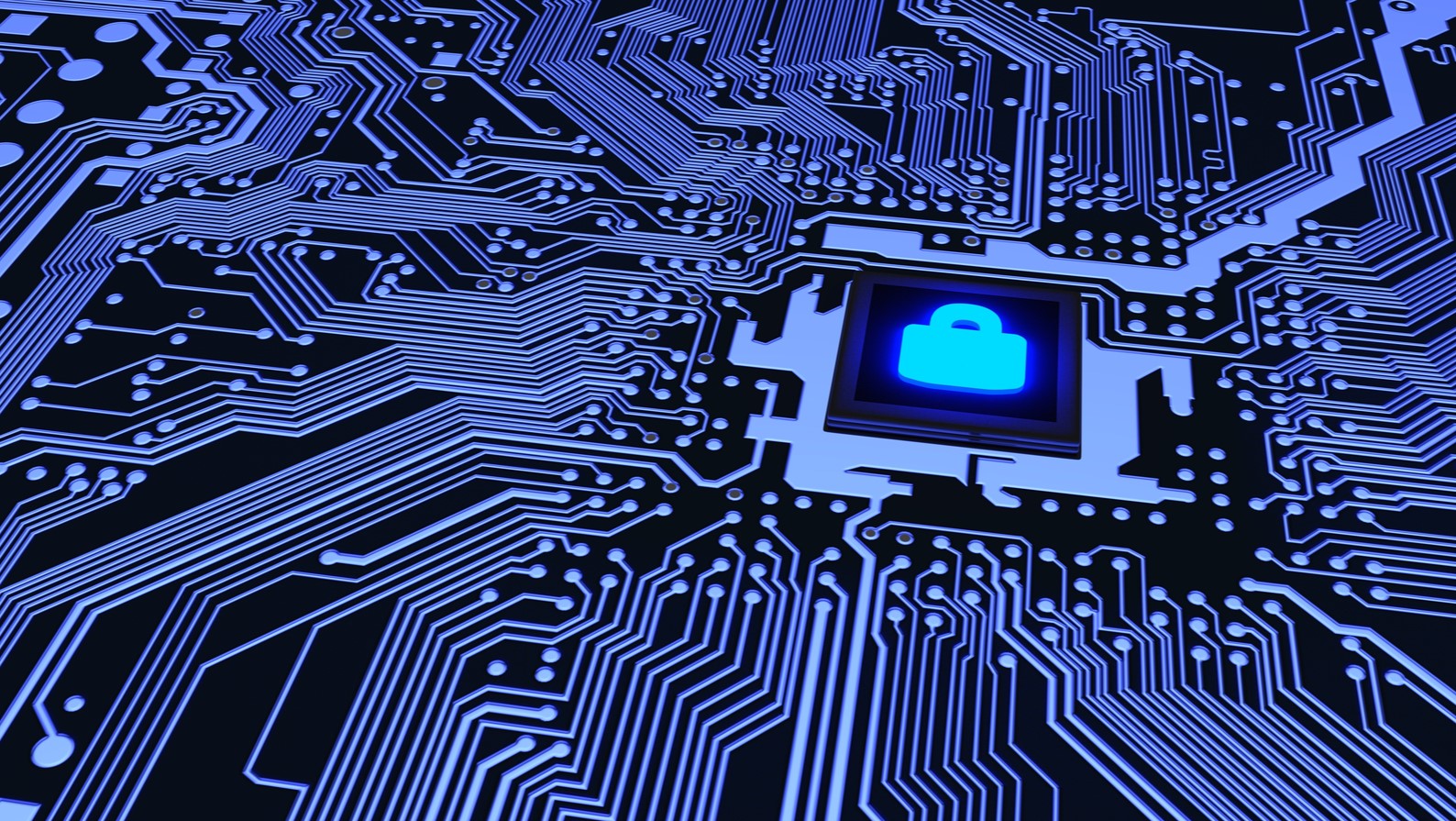In this blog, we’ll cover the difference between a bare metal restore and a bare metal backup. As bare-metal servers begin to reach parity with cloud features, they offer the ability to create new servers out of an existing server. The typical dedicated server has many challenges, including the ability to quickly copy your server configuration to another server. This is usually a lengthy process with traditional dedicated servers, and it definitely takes more than a single click.
Bare metal restore
Let’s have a look at how a cloud snapshot works to better understand a bare metal server restoration.
A snapshot (or image, but we’ll refer to it as a snapshot throughout the rest of this article) is a copy of a server or virtual machine such as a cloud instance or a bare-metal server at a point in time. Everything is copied, including the drive content, memory content, the applications running, everything! A snapshot is a good way to keep track of static data but it is in no way how you should backup your data. You could compare a snapshot to a picture – it preserves a state of what things were at a precise moment in time.
Restoring from a snapshot means you are reverting back to how things were at the time of the snapshot, without worrying about data that was added after this point in time. It’s just like closing a document without saving your changes; you revert back to the last time you clicked the save button.
Backup vs. restore
The key difference in bare metal backup vs. restore is that the user can select specifically what they want to backup and recover, instead of having to revert the entire server or virtual machine to a previous state. A backup differentiates itself from a restoration by allowing the user to recover partitions, tables, files, or even an entire server if required.
Backups typically require an agent in order to be performed. An agent is a type of software that allows you to execute backups locally, or to initiate a secure communication between the backup platform and the server itself. This allows you to store the backup outside of the server for faster recovery, and avoid data loss in case of hardware failure. It provides a level of flexibility that a bare metal or cloud restoration cannot offer.
Backup solutions are entirely independent and complementary to the restoration functionality of a cloud or bare-metal server.
Bare metal backup vs. restore best practice
A best practice for bare metal restore and backup is to leverage both solutions. Backups are an effective way to recover precise data down to the file level without wiping clean your entire server or virtual machine. In comparison, bare metal restore is a great way to copy a server configuration to other bare-metal servers—without having to do the same manual tasks over and over again.
It enables system administrators and IT departments to deliver environments faster and avoid repetitive tasks. It also enables them to roll back to a previous state in case of maintenance failure, reducing downtime and impact on your business.
Read Next: What’s the difference between bare-metal servers with and without a hypervisor?