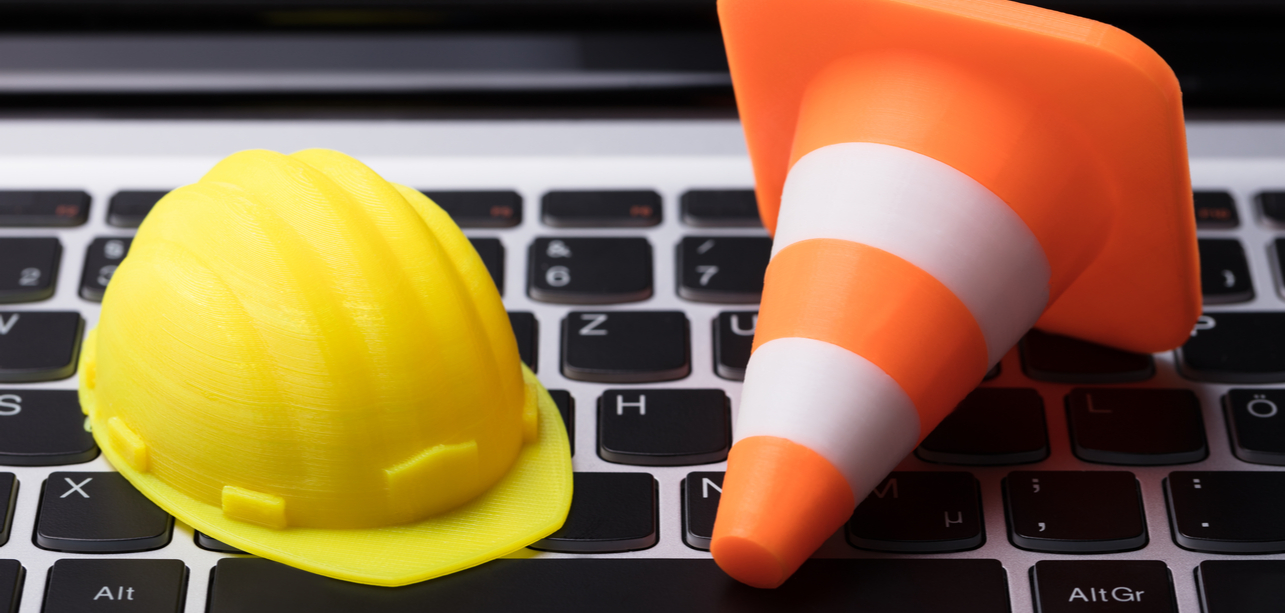It’s a tale as old as time.
Company gets data. Company doesn’t back up data. Disaster strikes. Company loses data.
But before we get all Shakespearean tragedy on you, there’s a simple way to give this story a happy ending.
A comprehensive backup strategy.
Building an Off-Site and On-Premise Backup Strategy
By now you’ve probably heard about how important it is to have a backup solution to protect your infrastructure and critical files from natural disasters, human error and cyber incidents.
Traditionally, companies would center their backup strategies around on-site storage systems. But recently, off-site cloud solutions have been giving organizations more flexibility to back up their files while providing the security and business continuity strategies necessary to keep their infrastructures running.
Backing up your data in off-site cloud solutions ensures you can still access your critical information if your primary site goes down (similar to disaster recovery as a service) – something that might not be possible with on-site backup options.
So, how do you best create a backup strategy that utilizes on-premise and off-site resources? Here are three best practices to get you started.
1. Calculate the Amount of Data You’ll Need to Back Up
In most cases, you’ll want a solution that provides a complete backup of your data. This strategy allows you to still access your information should there be a disruption at your main site.
But before you begin building anything, you need to calculate exactly how much data you’ll need to back up. Basically, the whole “measure twice, cut once” philosophy. You don’t want to create a strategy and then discover it’s insufficient to meet your backup needs.
2. Determine Which Backup Files Go on Which Platform
It’s important to note you don’t need to put all of your backup files in one location. In fact, it’s encouraged that you use multiple locations. If your primary site is hit by a natural disaster or goes offline due to human error, chances are your on-premise backup will be disrupted as well.
If you keep non-mission critical data in an on-premise backup, you can save space for your most important files in the cloud. You just need to determine which resources you absolutely need to be able to access. Storage can be expensive, so it’s important to map out which data needs to be backed up on each platform.
3. Analyze Your Backup Timeframe
It doesn’t matter if you are running your backup on-premise or in the cloud, it’s important to determine how long it will take to complete your backup process.
Companies will generally run their backups overnight or on weekends, so they don’t interfere with daily business operations. This typically gives organizations a large enough backup window to accomplish everything they need. However, you never want to assume. While not an exact science, you can estimate how long you’ll need to back up your files by calculating the amount of total storage you’ll need backed up and dividing it by the storage read/write speed.
For instance, assume you have a data set that is 800GB and your storage read/write speed is 150MBps:
800GB / 150MBps = 1.5 hours of backup time for that specific data set.
Add up all of your time to give you an estimate of how long you’ll need so you can effectively plan your backup strategy.
Of course, each organization has unique data and storage requirements. Determine exactly what type of backup strategy would be best for your company and how off-site cloud options can help. In addition to securely housing your data in a location that’s separate from your main site so it’s accessible if your facility goes offline, off-site cloud backups are managed by third-party providers and can help free up your IT team to focus on more critical needs.